
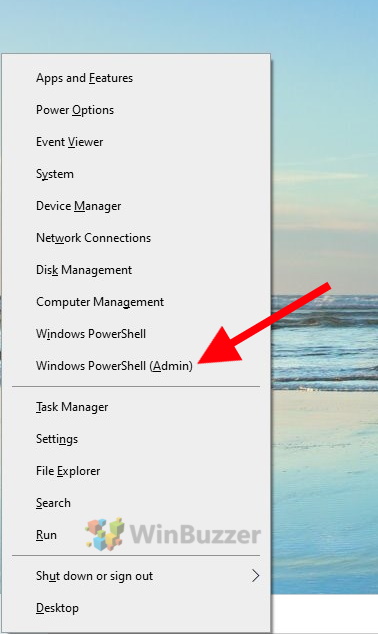
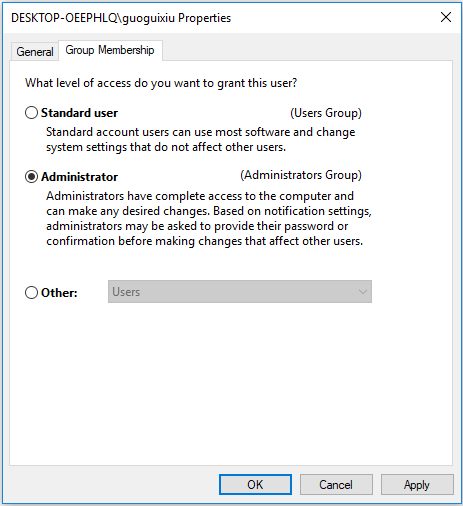
Create a new user with admin rights and go back to revert the changes.In some offices, computers are shared between two or more employees or temporary workers. Close everything and reboot your computer. Press the delete key to remove that number and type 10. You need to put the cursor in line 0038 under Value data just after the value 11. Highlight the 000001F4 key and in the right window pane, double-click on F DWORD file to open it. HKEY_LOCAL_MACHINE\REM_SAM\SAM\Domains\Accounts\Users\000001F4
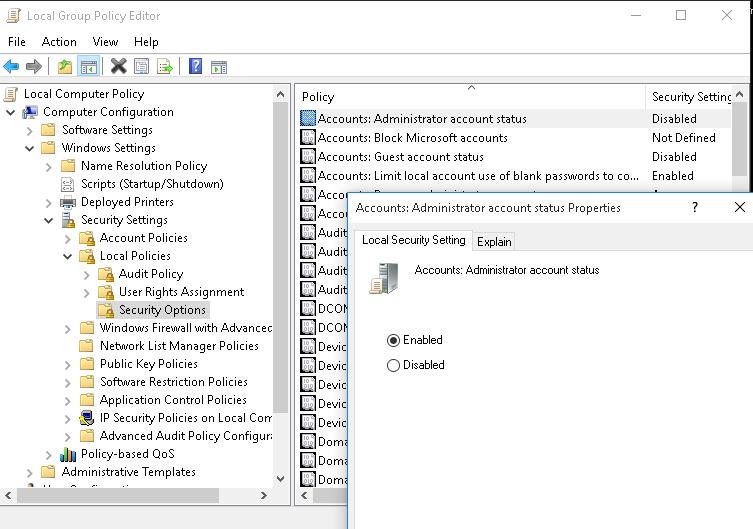
Now navigate to the below folder structure. Select file named SAM (Security Account Manager) and click on Open. System root drive > Windows > System32 > config Navigate to the following folder structure. Don’t double-click because that will expand it.Ĭlick on the File menu button and select Load Hive. Open Command Prompt again and give this command. Reboot the computer into Windows 10 Recovery Environment again as you did in the step above. I keep saying it but can’t stress it enough. Take a back up in an external hard drive first. Don’t forget to turn built-in admin account off as discussed. See if you can give the above commands now and if it works, create a new user with admin rights immediately. You will now select Troubleshoot > Advanced Options > Command Prompt. This will boot your computer directly into Windows 10 Recovery Environment. If you can’t even run Command Prompt with admin rights or the option is grayed out, try this.Ĭlick on the Start menu, press and hold the Shift key and then select Restart. If successful, give the below command to turn off the built-in admin account. Try creating a new user account with administrator rights. Net localgroup administrators UserName /add Replace UserName with your current account name. Now, give this command to turn your existing standard user account into administrator account. Give the below command to activate built-in administrator account. Either right-click or select Run as administrator in the search results itself to do so. Search for and open the Command Prompt with admin rights. That’s because they developed a built-in administrator account in Windows that you can’t delete or mess around with. It seems that the dev team working at Microsoft foresaw this situation coming. Now that you have deleted it, there is no way to create new accounts. You can create a new admin or standard user account through an admin account only. But, what happens when you delete administrator account accidentally? How to recover deleted administrator account? Even if you are the owner of the computer, it is safer to use your computer with Standard user account for safety reasons. One is standard or guest user and the other is administrator account. Windows 10 comes with two types of user accounts.


 0 kommentar(er)
0 kommentar(er)
